This is a sponsored post written by me on behalf of LiteManager for PayPerPost. All opinions are 100% mine.
Recently I found out about LiteManager remote access software.
LiteManager is a professional & very affordable remote access software for remote administration of computers over the Internet or remote control in a local network. LiteManager can also be used for distant learning or to provide remote support to users and supervising work activity of employees.

Photo 1. LiteManager user-friendly main window.
LiteManager website is easy to use and provides detailed information about the product features, security, internet and local access etc.

Photo 2: Remote Desktop with drag & drop, system clipboard, switch between monitors
LiteManager main features include:
- remote desktop control
- file transfer
- task manager
- power management
- text chat & telnet
- device manager
- screen recorder.
- network map
- connecting with a dynamic IP
- remote installation
- server search
- RDP
- registry editor
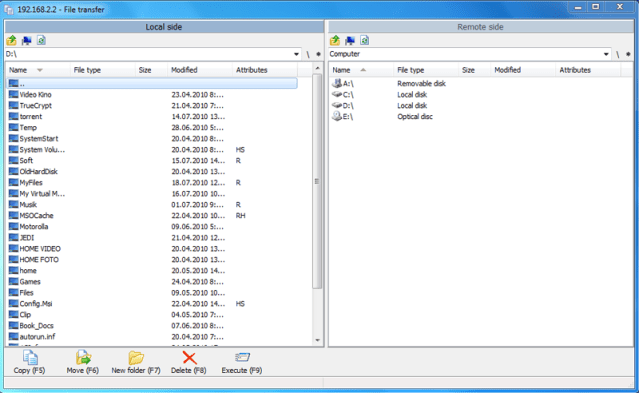
Photo 3: File Manager (FTP) – copy, move or delete files on the remote computer
LiteManager remote administration is now possible without IP address, by using “Connect by ID” mode, where you can choose your personal unique ID by yourself and connect by it.
LiteManager comes in two versions: LiteManager Pro – only $10 per license, with discounts available for multiple licenses – and LiteManager Free.
The free version allows you to control up to 30 PC simultaneously, for both individual and business legal entities.
The software also includes many Internet and Networks utilities like remote installation, callback connection, cascade connection, network map, server search, event log, IP filter, NoIP Server. Other features include capture sound, Windows 7 Aero support, Locking the screen & keyboard, capture sound and more.
If you need a great software to remotely manage computers, download LiteManager remote access software today.







